If you ever wonder why other businesses utilize online collaborative productivity software, first, it’s probably because you’re not sure what it entails. Secondly, you don’t have the most up-to-date business tools for workers. Alternatively, you’re doubtful that adopting new collaboration technologies will make a significant impact [1].
There are many different types of software that companies can use in order to improve productivity.
One of the most popular types of software is collaborative productivity software. This type of software allows employees to work together on projects and tasks, regardless of their location.
If you find yourself pondering any of these, then you’ve come to the right place. Today, we’re going to be taking a look at the basics of online collaborative productivity software—why your competitors use them and if you really need to invest in one.
What Is Collaboration Software?
Collaboration software is a sort of program that allows teams to collaborate on a single platform. The history of conventional collaboration software dates back more than 30 years when businesses began establishing their IT departments and needed to combine products from numerous vendors to acquire the full range of functionalities required to do their tasks. Back then, collaboration software has been a one-size-fits-all solution for a team’s single-use case, whether it was task management, data, or chatting [2].
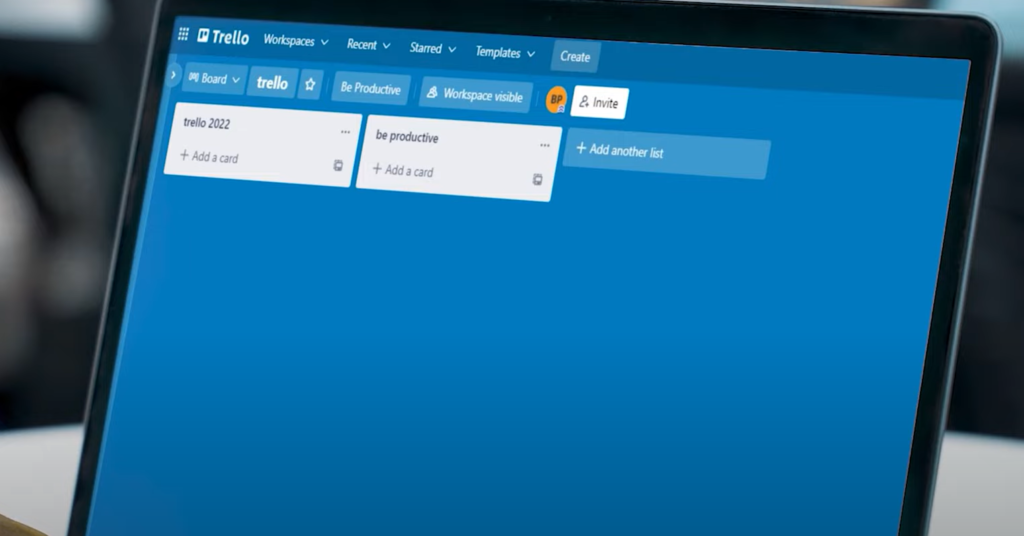
These types of collaboration tools have remained in existence, but they’ve been surpassed by all-in-one collaboration software.
The all-in-one collaboration software is meant to help teams be more productive and efficient by allowing them to share, manage documents, files, and other types of data as well as work together on projects and activities from any place or device.
These issues are largely obviated by the fact that virtually any business with numerous workers, particularly those with multiple offices, may make use of a productivity suite to improve collaboration and productivity solutions.
Some of the most popular online collaboration tools include:
- Slack is a messaging platform that allows teams to communicate in real-time. It also has features that allow users to share files, search through past conversations, and create channels for specific topics or projects;
- Zoom is a video conferencing tool that allows users to meet and collaborate online. It also has features that allow users to share their screens, record meetings, and chat with other participants;
- Google Drive is a cloud-based storage platform that allows users to store and share files. It also has features that allow users to create and edit documents, spreadsheets, and presentations;
These are just a few of the many online collaboration tools available today. When choosing an online collaboration tool for your team, it’s important to consider your team’s needs and find a tool that will fit those needs.
How Do All-in-One Online Collaboration Tools Work?
The all-in-one collaboration software is a cloud-based solution that gives users the ability to access their data and work on projects from any device with an internet connection. The data is stored in the cloud, which makes it accessible to everyone on the team, regardless of location.
The software typically includes a range of features, such as task management, file sharing, document management, video conferencing, and more. It might also offer integrations with other tools that teams use, such as customer relationship management (CRM) software or email marketing platforms.
The all-in-one collaboration software is designed to make it easy for teams to work together, regardless of location. The features and integrations offered by the software make it possible for teams to communicate and collaborate effectively, even if they’re in different parts of the world.
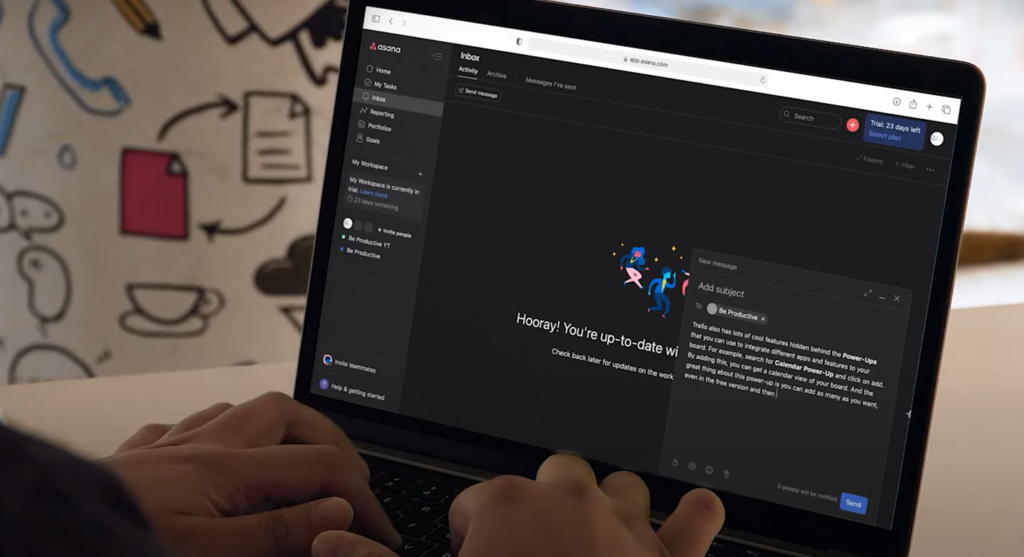
Digital transformation requires companies to rethink how they operate and how they use technology to improve their operations. One of the ways that businesses can do this is by implementing online collaborative productivity suites.
How Do Point Solution and Online Collaboration Tools Work?
The goal of a single solution point online collaboration tool is to bring your whole team together in one place for one particular purpose and to give only those capabilities. A communication platform, for example, could be a point solution collaboration software. On that platform, you can chat with your teammates and eventually participate in video meetings.
In this scenario of the communication platform, you won’t be able to discover a dashboard where you can see your tasks, and you won’t be able to monitor their progress or ensure that each job is done on time.
Your data, documents, and resources won’t be accessible there that you’re frequently consulting with, receive alerts for the project and task modifications, or have access to information. There are many more things that a point solution cannot do, but we’re sure you already understand the picture.
All-in-One vs. Point Solution Collaboration Tools
Now that you know the basics of how these types of collaboration tools work, it’s time to decide which one is right for your team.
Here are some factors to consider when making your decision:
- Do you need a tool that offers a broad range of features, or do you need a tool that focuses on a specific use case?
- Is it important for you to be able to access your data and work on projects from any device with an internet connection?
- Do you need a tool that offers integrations with other tools that your team uses?
- Do you need a tool that makes it easy for teams to communicate and collaborate effectively, even if they’re in different parts of the world?
If you need a tool that offers a broad range of features and is accessible from any device with an internet connection, then an all-in-one collaboration tool is the right choice for you.
All-in-One Collaboration Software Key Features
All-in-one collaboration software typically includes a range of features, such as task management, file sharing, document management, video conferencing, and more. It might also offer integrations with other tools that teams use, such as customer relationship management (CRM) software or email marketing platforms.
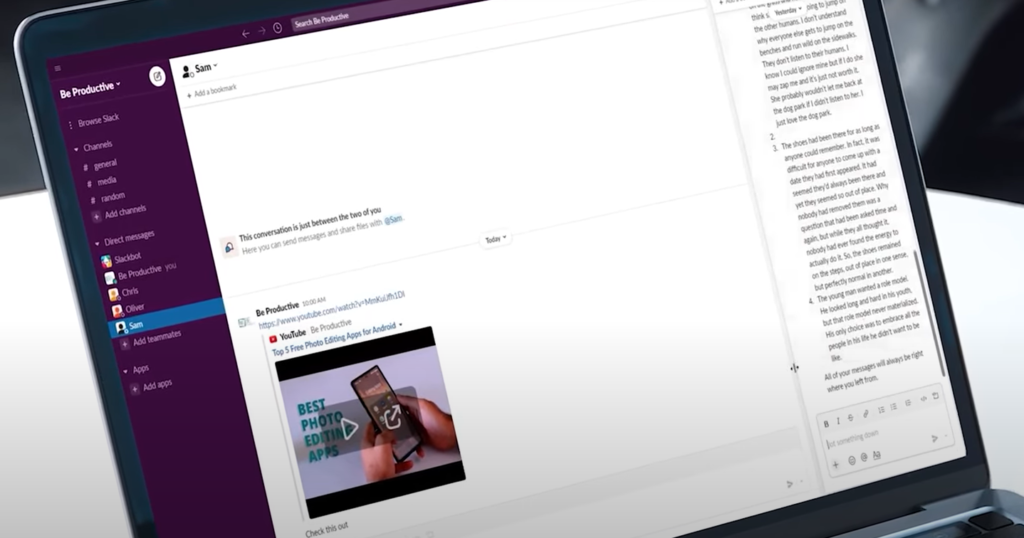
Some of the key features you can expect to find in all-in-one collaboration software include [3]:
- Task Management. All-in-one collaboration tools typically include task management features that make it easy for teams to track and manage tasks. These features might include the ability to create and assign tasks, set deadlines, add comments and attachments, and more;
- File Sharing. All-in-one collaboration tools typically include file sharing features that make it easy for teams to share files and collaborate on them in real-time. These features might include the ability to upload and store files, share files with teammates, track who is viewing or editing a file, and more;
- Document Management. All-in-one collaboration tools typically include document management features that make it easy for teams to manage documents. These features might include the ability to create and edit documents, track who is viewing or editing a document, add comments and attachments, and more;
- Video Conferencing. All-in-one collaboration tools typically include video conferencing features that make it easy for teams to communicate and collaborate effectively, even if they’re in different parts of the world. These features might include the ability to create and join video conferences, share your screen, add comments and attachments, and more;
- Integrations. All-in-one collaboration tools typically offer integrations with other tools that teams use, such as customer relationship management (CRM) software or email marketing platforms. These integrations can make it easy for teams to access the data and work on projects from any tool that they’re using;
If you need a tool that offers a broad range of features and is accessible from any device with an internet connection, then an all-in-one collaboration tool is the right choice for you.
Why Do Companies Use Online Collaborative Productivity Software
The Importance of Data
What exactly is big data, and how can it help your small business? The term “big data” is used a lot when it comes to digital transformation, but what does it imply and how can it benefit small businesses and collaboration software? Even the tiniest firms have massive data collections, in part because the software has gotten better at quantifying information than previously.
Surely, what businesses typically want to take advantage of is software that analyzes data and provides actionable information, as is the case with marketing and sales platforms. However, they also require a mechanism for accessing and sharing that data as quickly as possible while avoiding the risk of data silos inhibiting productivity—and this is where collaboration software comes in.
Consider it a kind of connective tissue that allows people to communicate data instantly, whether they’re at the office or working from home.
Data Sharing Matters
Data sharing is the process of making data available to authorized users, usually through a network. The data can be stored centrally and accessed by users from different locations, or it can be distributed among users. Data sharing has become increasingly important as more businesses adopt remote work policies and allow their employees to access company data from anywhere.
There are many benefits to data sharing, including improved collaboration, increased productivity, and better decision-making. However, it’s important to ensure that only authorized users have access to the data, as unauthorized access could lead to security breaches and data leaks.
Productivity Gains
Productivity gains are often cited as the main reason for using collaboration software. After all, if employees can communicate and collaborate more easily, they should be able to get their work done more quickly and efficiently.
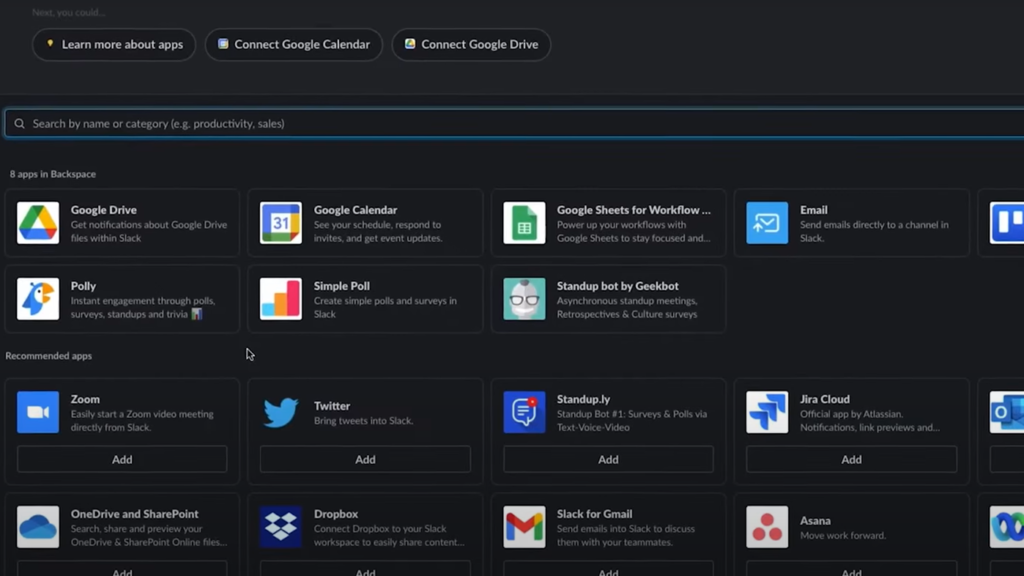
There is plenty of evidence to support this claim.
And a survey by McKinsey found that companies using collaboration tools saw a 20-25% improvement in communication and coordination across functions [4].Changing Needs of the Workforce
The present reality of the modern workplace is being more frequently determined by flexibility and changing attitudes every year. While increased operational output may be one answer to why businesses utilize online collaborative productivity software, there’s also the other side of the story—namely, providing staff with the tools they need to be happy at work.
In any case, prior to the epidemic, there had been growing interest in these methods and attitudes about remote work and contemporary communication technologies – the events of 2020 simply accelerated an existing trend.
Following the COVID-19 crisis in May 2020, a 176 percent increase in collaboration applications installation was observed on corporate devices [5].
With respect to altering ideas, younger generations like millennials, who now make up the majority of the American workforce, are more demanding when it comes to technology adoption. For example, three-quarters of Millennials think that a work-from-anywhere setup or remote work is an essential company policy.
How Can All-in-One Online Collaboration Tools Lead To Productive Teamwork?
When it comes to productivity, there are a few key factors that come into play:
- The first is efficiency – the ability to get things done quickly and without errors;
- The second is effectiveness – the ability to get the right things done;
- And the third is engagement – the willingness and ability of employees to work hard and give their best;
Many factors contribute to these three key productivity factors, but one of the most important is teamwork. When employees work together effectively, they can get more done in less time and with fewer errors.
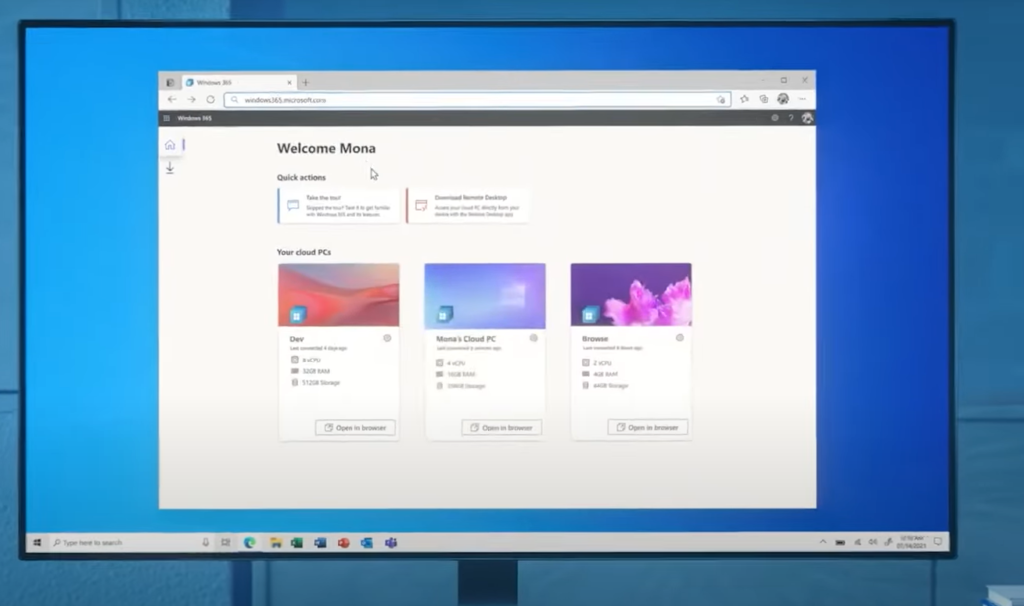
Teamwork requires communication, coordination, and collaboration, and all of these things can be facilitated by online collaboration tools. By providing a platform for employees to communicate and collaborate, online collaboration tools can help teams work more efficiently and effectively.
FAQ
What is the benefit of online collaborative software?
There are many benefits of online collaborative software, including increased productivity, improved communication and coordination, and better decision-making.
How can online collaboration tools lead to productive teamwork?
By providing a platform for employees to communicate and collaborate, online collaboration tools can help teams work more efficiently and effectively. Teamwork requires communication, coordination, and collaboration, and all of these things can be facilitated by online collaboration tools.
What are some examples of online collaborative software?
Some examples of online collaborative software include Google Docs, Microsoft OneDrive, Dropbox Paper, Quip, Evernote, Slack, Trello, Asana, Basecamp, Zoom, and Skype.
How can online collaboration help businesses?
The most popular business applications are now available for free on the Internet. These tools make it easier to work remotely. Everything is housed in the cloud, so your team may access papers, participate in meetings, or discuss projects from any place. Giving employees the choice of working remotely is one of the most important ways you can increase employee happiness and productivity [6].
What are the five features of collaborative software?
The five features of collaborative software are online document collaboration, real-time chat, video conferencing, project management, and file sharing. These features allow teams to communicate and collaborate more effectively.
While increased operational output may be one answer to why businesses utilize online collaborative productivity software, there’s also the other side of the story—namely, providing staff with the tools they need to be happy at work.
In any case, prior to the epidemic, there had been growing interest in these methods and attitudes about remote work and contemporary communication technologies – the events of 2020 simply accelerated an existing trend.
What are the advantages of using technology tools in collaborative projects?
Collaboration tools for IT enable teams to work on the same document simultaneously, in real-time. Your team will spend less time commuting, scheduling meetings, and coordinating schedules. That implies much more time for collaboration, communication, and productivity [7].
Useful Video: 5 Best Online Collaboration Tool
References:
- https://www.impactmybiz.com/blog/why-do-companies-use-online-collaborative-productivity-software/
- https://www.slingshotapp.io/blog/what-is-collaboration-software
- https://www.slingshotapp.io/blog/what-is-collaboration-software
- https://www.microsoft.com/en-gb/microsoft-365/business-insights-ideas/resources/collaboration-tools-small-business
- https://www.impactmybiz.com/blog/why-do-companies-use-online-collaborative-productivity-software
- https://www.microsoft.com/en-gb/microsoft-365/business-insights-ideas/resources/collaboration-tools-small-business
- https://veruscorp.com/4-benefits-technology-collaboration-tools-workplace/

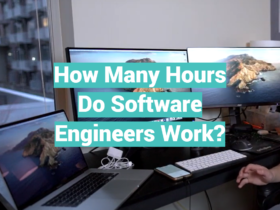
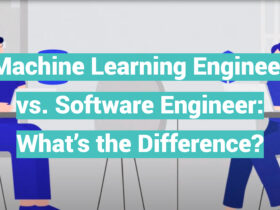
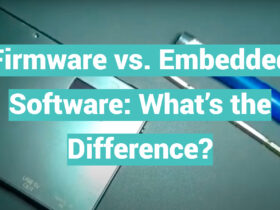
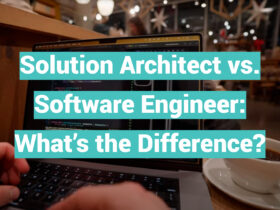


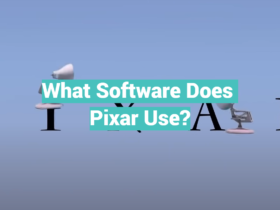

Leave a Review